
7 Cities.
9 Events.
Still Photography and Video.
Gigs, and gigs, and gigs of data. As I write this, we’re barely over half-way through this run of 9 shoots, and – including the transcoded and rendered video files – we’re already over 1 TB of data. How to manage it all is a big question.

First, let’s look at the assumptions. What is the client expecting from me?
We have 3 (or more) cameras working roughly 8 hours a day – some shooting still photography, some video, some timelapse, and maybe some other formats (multi-frame pano, bracketed HDR, etc). Within 24 hours of the close of each event, I deliver a collection of still photos from that event to my client so they can use them in recaps to their clients. At the end of the entire run, I’ll take all the video footage and work-up a 3 minute video. I also post galleries here (see photos from Houston, Dallas, Chicago and Phoenix, for example). I keep all of the output images in different formats for internal uses (like registering copyright, my digital portfolio, full res for later use, social media, etc).
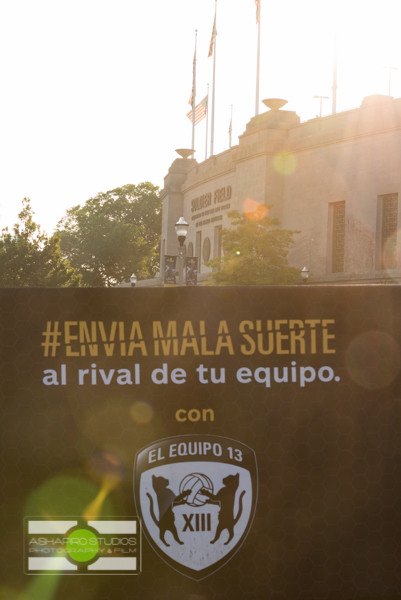
So, that’s the output – how do I get there? How do I get all this material to the client on that timeline, while also making sure nothing is lost along the way?
The day starts with blank cards. At the end of the process, after I feel good about the state of back-up, I go through all the cards to ‘blank’ them – I use the D750 to format all of the cards. That way, when onsite, if we need to switch cards quickly, I know the new cards we put in the cameras will be ready to go.
Once we start shooting, the back-up and storage starts at the cameras. The 3 main cameras we’re using all take 2 cards. The Panasonic AC-90 uses 2 SD cards, the Nikon D750 also uses 2 SD cards, and the Nikon D800 uses 1 SD and 1 CF card. In each of these, the camera can be set-up to use that second slot as either an “Overflow” slot or as a “Backup” slot – I use the later. In “Overflow” mode I can get more photos without changing cards, but if a card fails I loose all of the images that were on that card. Cards are stable, and loosing a card happens rarely, but… Murphy’s Law. I’ve traveled all that way, and put in all that work, and the client is paying good money to get those photos. Backup, as much as possible. In Backup mode, the photos go on to both cards at the same time. Once full, those cards go into my card wallet, marked as used, and don’t come out till I’m ready to transfer the files onto a hard drive.

To the event we go! Keep shooting, keep capturing, keep filling cards.
Once back at my computer, the first thing I do is copy all the data on the cards to an external hard drive, then copy everything to a second external hard drive. OK, now every piece of source footage and all of the source still images live on 2 memory cards and 2 hard drives – each. 4 Places. One of those hard drives is designated purely as the back-up drive. Once the data is copied to it, I eject the drive and put. it. away. Don’t look at it, don’t touch it, don’t spin it up until I’m going to put more data on it. In a catastrophic loss during the editing process, this drive is the one that I can revert back to. The other drive is the “working drive” that has a file structure that looks like this.
This structure is the same for just about every shoot I do. The idea here is that everything for a particular shoot is contained within 1 folder. I know where to find it, and I can move it around and copy it to different drives as needed (even to my desktop if I want to be more mobile for editing on the go). At the top level, there is a Client Folder; Allstate, in this case. This folder may hold several projects at a time. For a project like this, where I’m shooting different events that all string together into a series, the project folder is then further broken down into sub-project folders; each shoot in the cities visited. This will come in helpful later when I go to import the video footage into Final Cut Pro X as the folder names are all used for metadata. Each city folder then has an even deeper collection of folders:
- RAW – These are the raw photos from the still cameras.
- Lightroom – This is where the Lightroom catalog for that shoot lives.
- PSD – This is where any Photoshop files live. I’m not expecting to have many through this project, but I have the folder ready in each of the city folders just in case.
- JPG – This is where the edited, output images live.
- Source Footage – This is where the files from the video cameras live.
Outside of this I’ll also have a folder in the top-level project folder for the FCPX project (which includes the transcoded video and render files), one for client logos or graphics, etc. Within the each city folder I may also have folders for source files for a timelapse sequence, HDR or pano source files, etc.

In Part 9 of this series I’ll get more into my editing workflow specifically, but the short version is that the RAW folder contains all the images directly from the cards, the Lightroom folder contains the Adobe Lightoom Catalog for a particular shoot and the PSD folder contains and Photoshop files I work with for that shoot. After editing, the JPG folder is where all of the output files from the still cameras live. They are output to here in 5 different formats:
- Full Res: I don’t constrain the image output at all. This is the highest resolution output available, and is usually around 5-7,000 pixels on the long side. This means that at typical print resolution for a magazine, 220 dpi, I could print an image roughly 32″ wide without any loss in resolution.
- “Final”: The term I use to note that it’s high enough resolution for most uses; these are the images that go into my portfolio – 1200 pixels on the long side – and also the main size that gets backed up. If I loose the full-size image for some reason, these will live on in 3-4 places.
- “Social”: Most social media sites like images that are somewhere around 900 pixels on the high end, so I output at this size with a watermark in the corner.
- “Web”: The blog section of my website is about 630 pixels wide, so this output covers most of that at 600 pixels on the long side and also gets a watermark.
- “Copyright”: This size, 500 pixels on the long side, is what goes to the US Copyright office for registration.
For this project, I zip together the Full Res and Final sets for the client. This is rare; most client just get the Final set which is plenty big for most uses. Both of these go onto a thumbdrive that gets handed off, and the Final zip also gets uploaded onto my FTP.
At this point, after the JPG images are on a thumb drive for the client and I’ve uploaded the zip file of 1,200 px “Final” images to an FTP, I copy all of those files – the PSDs, the Lightroom catalog, the output JPGs, etc to the backup drive. It’s at this point, and not a second before, that I feel comfortable in blanking the memory cards to be ready for the next shoot.

The Source Video folder is exactly what it sounds like – all of the source footage. While traveling, the cards from the video cameras get dumped onto the working drive and backup drive. From the working drive that I traveled with, I copy the source video files to another drive specifically used for working with the video files once back in Seattle, but I roll with only 2 copies of the source video for that week. It’s a weak link in the chain, I know, but only for that week – all the footage from each leg of the trip gets dumped when I get home, so the worst-case scenario is I loose a couple cities worth of footage. Which would be bad, but not catastrophic.
OK, recap:
- Build a file structure before you start.
- Start each day with blank cards.
- Shoot.
- Copy to 2 drives; only work off one of them.
- Edit, then output.
- Copy outputs to thumb drives and upload to ‘the cloud’.
- After backup, blank the cards and start shooting again.
Copy and paste 9 times in Houston, Dallas, Chicago, Phoenix, NYC, Atlanta and Philadelphia and you have the makings for a month on the road with the CONCACAF Gold Cup! So how did Dallas go? That’s next time on the blog.

